MS Access to MySQL Database Conversion Screenshots
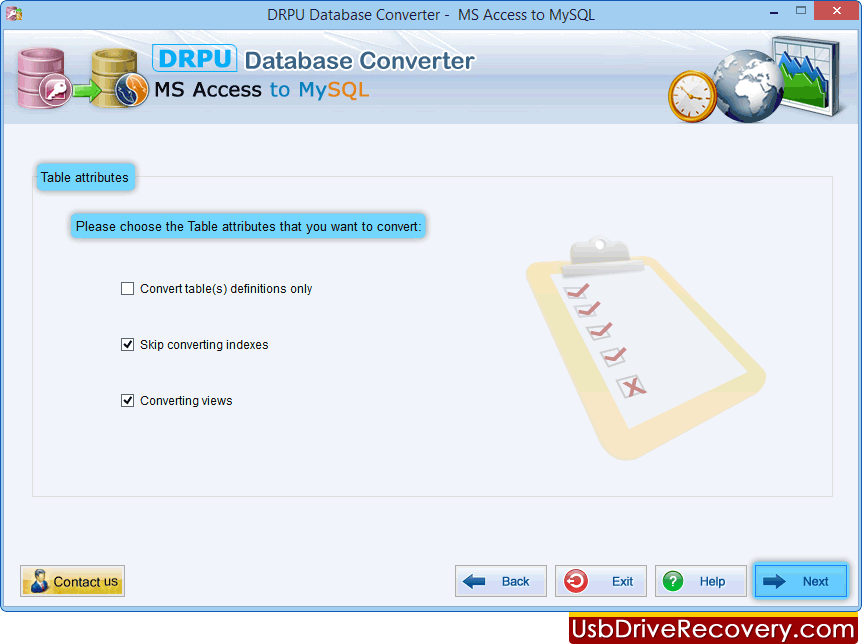
Choose Table attributes that you want to convert.
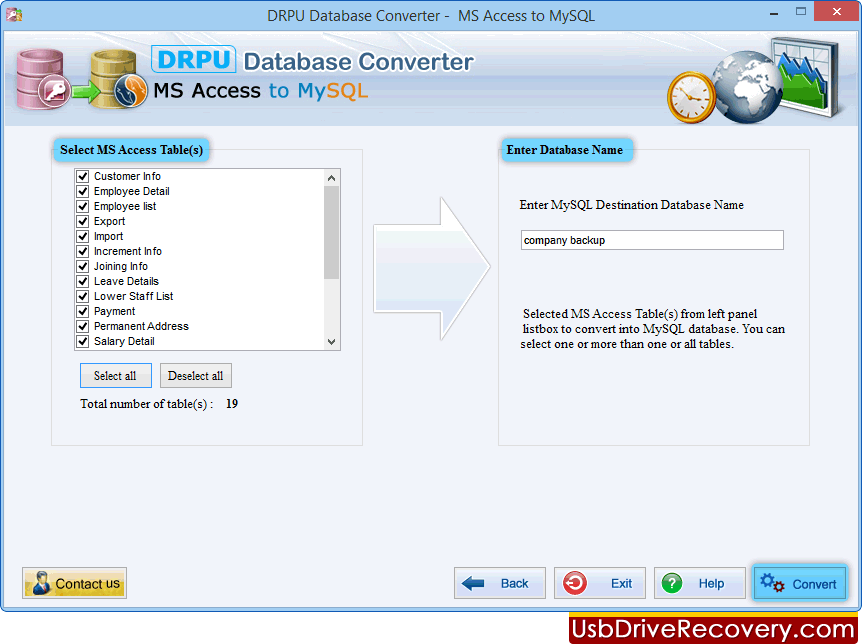
Select MS Access table(S) from left panel to convert in to MySQL database . Enter My SQL destination database name and then click on “Convert” button.
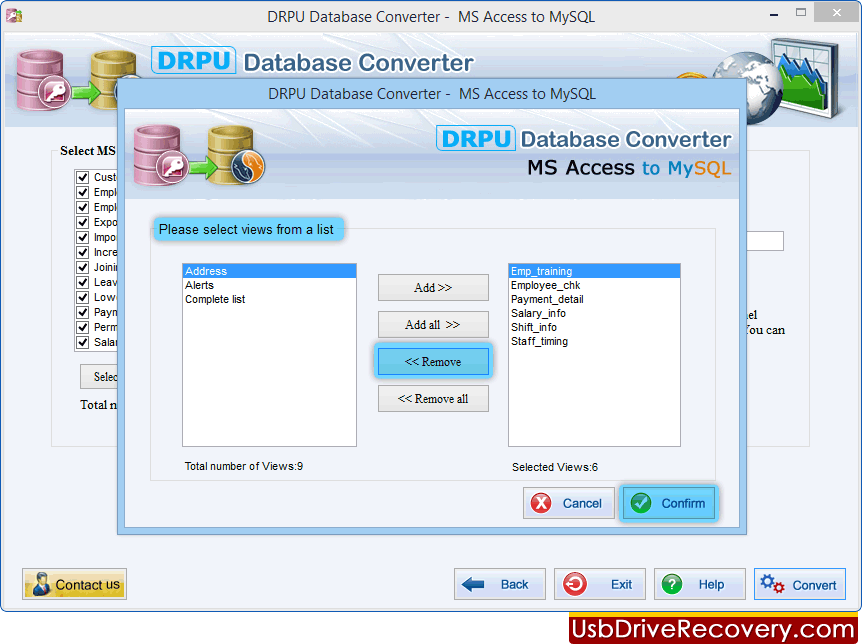
Select Views from list and click Convert button to proceed.
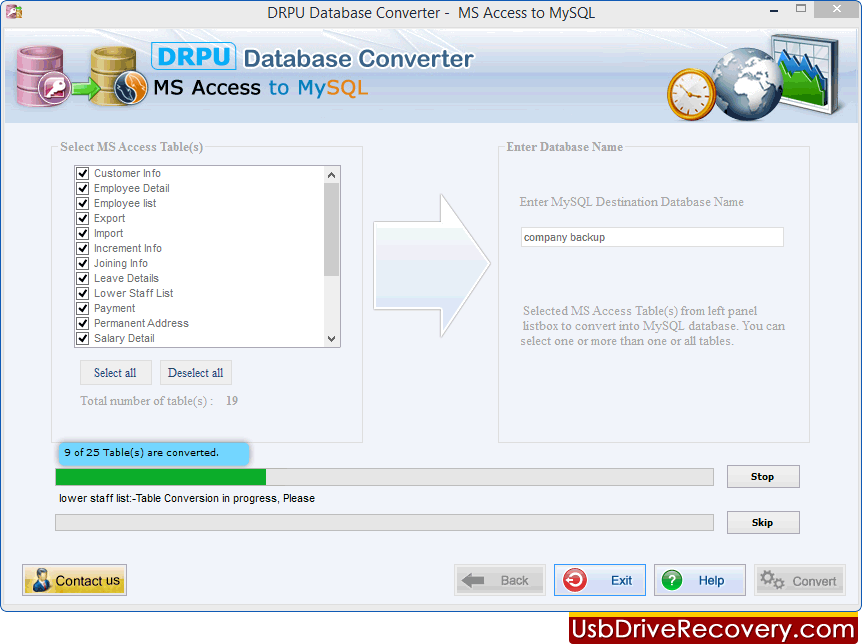
Database conversion process is in progress. Abort conversion process using “Stop” button or use “Skip” button to skip any particular table.


